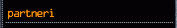S.T.A.L.K.E.R. Clear Sky
X-Box stream proběhl a společně s ním i prezentace toho, co GSC považuje za důležité zmínit – v tomto případě tedy modely postav a zbraní (žádnou ukázku prostředí ale bohužel nečekejte). Máte-li zájem, podívejte se.
26.03.2021 | datastor
Po skutečně dlouhé odmlce si můžeme zase oprášit schované masky, nakalibrovat detektory, nahodit kalašnikov přes rameno a těšit se na další výpravu do nitra tajemné Zóny. A všechno to čekání si můžeme zkrátit trailerem, který GSC uveřejnilo na svém Twitteru, stejně jako i pár obrázků. Tady jsou:
24.07.2020 | datastor

Máme tu dalších pár útržků ohledně nadcházejícího S.T.A.L.K.E.R.a. Podle Sergeje Galjonkina z Epic Games, který v podcastu "Jak se tvoří hry" odpovídal na otázky posluchačů, se Sergej Grigorovič (vedoucí GSC studia) rozhodl oznámit práci na S.T.A.L.K.E.R.ovi na vlastní pěst, aniž by se s někým ze studia radil. Rozhodl se tak prý proto, aby byla na blížící se výstavě E3 příležitost ke hledání vhodného vydavatele. Ono oznámení mělo vyvolat rozruch a zároveň dokázat, že o hru je pořád zájem.
Galjonkin dále uvádí, že vývoj hry je v současnosti pouze ve fázi návrhu. Zajímavé je, že vývoj nemají na starosti autoři třetího dílu Cossacks, ale kompletně nový samostatný tým, který přešel pod křídla GSC a má mít s vývojem stříleček zkušenosti. Někteří jeho členové se navíc měli podílet i na tvorbě původních dílů, takže uvidíme, co z toho nakonec vzejde.
Teorie o tom, že by S.T.A.L.K.E.R.a měl nově pohánět čtvrtý Unreal Engine, však nebyly ani potvrzeny, ani vyvráceny.
Grigorovič tuhle novinu oznámil někdy v polovině května na svém facebookovém profilu, ale tím veškerá informovanost hasla. Jak už jsme psali v předchozí novince, na propagačních stránkách není k nalezení nic víc, než logo hry a možné datum vydání stanovené (prozatím) na rok 2021.
Zdroj: dtf.ru
29.05.2018 | datastor

Po těch několika dlouhých letech, kdy došlo nejprve k náhlému ukončení vývoje dalšího S.T.A.L.K.E.R.a a následnému uzavření celého studia GSC, už nezůstalo moc lidí, kteří by věřili, že by se nastalá situace mohla jakkoliv změnit – nebo snad dokonce aby další díl téhle už kultovní trilogie přece jenom vyšel. Roku 2014 se ale GSC vrátilo spolu s kompletně přepracovaným webem na scénu. Tehdy se mluvilo o obrovském comebacku a natěšení hráči už pochopitelně ze skříní začali vytahovat zaprášené plynové masky, nabíjet kalašnikovy a kontrolovat baterky v dozimetrech.
GSC ale svým velkonávratem přineslo hernímu trhu „jenom“ pokračování své starší série Cossacks. O radiací nasáklé Zóně, která nás všechny beztak zajímala nejvíc, nepadlo ani slovo (pokud tedy nepočítáme krátký rozhovor s Jevgenijem Grigorovičem, ve kterém se spíše jen tak zlehka zmínil, že by k dalšímu zahájení vývoje možná někdy v budoucnu dojít mohlo, ale žádná jistá informace to samozřejmě nebyla). Dnes ráno se ovšem na Facebooku GSC objevila zpráva přímo od Sergeje Grigoroviče, která to všechno potvrzuje. Ano, na dalším díle se opětovně pracuje, nedošlo k žádným smyšleným odkupům značky jinému studiu (což už sice bylo vyvráceno x let zpátky, ale některé weby se téhle kachny držely zuby nehty ještě dlouho potom). To je ta dobrá zpráva. Co dobrá, naprosto výborná zpráva to je.
 Radost ovšem může značně zakalit skutečnost, že na vydání si ještě hodně dlouho počkáme. To je totiž naplánováno někdy na rok 2021, čemuž se ale s ohledem k zastarání prakticky veškerého už hotového obsahu nejde divit.
Radost ovšem může značně zakalit skutečnost, že na vydání si ještě hodně dlouho počkáme. To je totiž naplánováno někdy na rok 2021, čemuž se ale s ohledem k zastarání prakticky veškerého už hotového obsahu nejde divit. Bohužel mám ještě jednu špatnou zprávu datovanou ke dni 23. března tohoto roku, a tou je úmrtí Andreje Podubinskyho (74 let). Tohle jméno by vám asi nic moc neřeklo, pokud by nenásledovalo ještě jedno. Sidorovič. Andrej Podubinskij byl totiž herec, co tomuto hernímu překupníkovi propůjčil svůj hlas.
Dodatek k 17.5. 2018:
Na internetu se jako už tradičně množí předpoklady a spekulace od všemožných rádobypisálků, že nový díl poběží na Unreal enginu. Autor X-Raye totiž přešel do 4A Games a dělá na Metro Exodus, takže je to tutovka.
Je poměrně úsměvné, že si někdo v dnešní době ještě pořád může myslet, že na enginu pro celou hru dělá jenom jeden člověk, stejně jako je úsměvné i překrucování dostupných (a zatím prakticky neexistujících) informací.
Celá tahle vykonstruovaná teorie totiž vychází z tweetu Sergeje Galjonkina (tvůrce SteamSpy), který napsal, ať si hráči tipnou engine. Pokud z téhle kusé informace někdo hned teď dokáže vyvodit závěry, tak si zaslouží potlesk.
16.05.2018 | datastor
Na webu se objevila závažná bezpečnostní chyba, která umožňovala dostat se k přihlašovacím údajům jednotlivých uživatelů na našem diskuzním fóru. Proto byla před chvílí všechna hesla resetována a uživatelům zaslány informační maily s vysvětlením.
Obnovit heslo si můžete velmi jednoduše – na přihlašovací obrazovce klikněte na volbu "Zapomněl(a) jsem heslo", na následující obrazovce jen vyplňte svůj aktivní e-mail spolu s uživatelským jménem a žádost odešlete. Během chvíle by měl přijít další e-mail s novým heslem a odkazem k jeho aktivaci. Po přihlášení s novým heslem stačí přejít do uživatelského panelu a v nabídce "Možnosti" kliknout na "Profil" a následně na "Registrační údaje" (obrázek), kde si budete moci zvolit heslo vlastní.
Na zmíněnou chybu nás upozornil Influrium Citizen, kterému bychom tímto chtěli moc poděkovat. Zároveň se omlouváme za případné komplikace a věříme, že se k nám budete i nadále rádi vracet.
05.08.2016 | datastor
Jak je už zvykem, opět probíhá sleva všech S.T.A.L.K.E.R.ů – jedná se o klasické Steam edice, přičemž Stín Černobylu je naceněn na 6.39€ [cca 173 Kč], Clear Sky na 3.99€ [cca 108 Kč] a Call of Pripyat na 7.99€ [cca 216 Kč]. To všechno v nabídce Humble Store v rámci Survival výprodeje.
Nabídka končí za 3 dny a 23 hodin [vztaženo k 16.6.2016, 20:00].
16.06.2016 | datastor
Vážené stalkerstvo,
otevřete si kalendáře a diáře a zakroužkujte si v nich 31.5. (tedy zítřek). Od 18 hodin totiž proběhne GamesPlay stream Stínu Černobylu, kde bude odprezentována část chystané deváté verze DMP spolu s Real Zone Modem od RSA Vipera. Hru samotnou si vezme na starost Thorleif, který se už několikrát u obou modifikací podílel na betatestu a poskytoval podrobnou zpětnou vazbu – takže ví, o čem je řeč a jaká úskalí X-Ray Engine dokáže (nejen pro hráče) přichystat.
otevřete si kalendáře a diáře a zakroužkujte si v nich 31.5. (tedy zítřek). Od 18 hodin totiž proběhne GamesPlay stream Stínu Černobylu, kde bude odprezentována část chystané deváté verze DMP spolu s Real Zone Modem od RSA Vipera. Hru samotnou si vezme na starost Thorleif, který se už několikrát u obou modifikací podílel na betatestu a poskytoval podrobnou zpětnou vazbu – takže ví, o čem je řeč a jaká úskalí X-Ray Engine dokáže (nejen pro hráče) přichystat.
30.05.2016 | datastor
Jak to tak bývá, občas dojde k chybě, která se může
naplno projevit až za nějakou dobu. A právě taková podobná postihla
naše fórum. Prosíme proto všechny uživatele s doposud neaktivními účty, aby
se registrovali znovu a nebo dali vědět na e-mail (ten je k mání v zápatí novinky hned vedle data zveřejnění). V případě e-mailové komunikace stačí k textu připojit uživatelské jméno a o zbytek už bude postaráno.
Za vzniklou chybu se omlouváme a děkujeme za pochopení.
16.01.2016 | datastor
Valentin Jeltyšev, mluvčí GSC, se nově vyjádřil nejen k situaci se znovuotevřením studia GSC a ke zrušení druhého Stalkera, ale i k budoucnosti celé firmy a samozřejmě i ke kauze West Games.
Začneme nejdříve studiem West Games (i když by se spíše slušelo říci pseudostudiem - pozn. red.). Valentin Jeltyšev tvrdí:
"Opravdu toho o nich mnoho nevím, ale jejich příběh je veselý. Tihle lidé se prakticky prezentují jako členové, kteří pracovali na S.T.A.L.K.E.R.ech, ale to je lež. V době, kdy jsme pracovali na projektu S.T.A.L.K.E.R. 2, jsme plánovali vydat i prohlížečovou hru založenou na stalkerském světě, která měla fanouškům zkrátit čekání. Tento projekt však nikdy nebyl dokončen; byla v něm spousta chyb a nedomyšleností. Lidé z West Games však pracovali na dalším projektu založeném na S.T.A.L.K.E.R. hrách - flashové hře. Když se tedy začali označovat za autory dřívějších S.T.A.L.K.E.R.ů, byli jsme překvapeni. Pokud bysme je žalovali, bez debat bychom vyhráli - avšak neučinili jsme tak. Použili spoustu nápadů ze S.T.A.L.K.E.R.ů, ale nemám tušení, čeho tím chtěli vlastně docílit. Dlouhou dobu jsem o nich neslyšel."
West Games před nějakou dobou pohořeli se svým projektem s názvem AREAL, který byl vzhledem k nekalým praktikám, spoustě lží a takřka nulovému posunu stornován samotným vedením Kickstarteru. Nyní se však tahle parta vrátila, veškeré předchozí materiály opět zrecyklovala, spolu se zhruba třemi "novými" (pravděpodobně beztak ukradenými) artworky se rozhodla původní AREAL přejmenovat na STALKER: Apocalypse a opět narychlo spíchla nicneříkající video s Evženem Kimem v hlavní roli. Historie se tedy opakuje.
Začneme nejdříve studiem West Games (i když by se spíše slušelo říci pseudostudiem - pozn. red.). Valentin Jeltyšev tvrdí:
"Opravdu toho o nich mnoho nevím, ale jejich příběh je veselý. Tihle lidé se prakticky prezentují jako členové, kteří pracovali na S.T.A.L.K.E.R.ech, ale to je lež. V době, kdy jsme pracovali na projektu S.T.A.L.K.E.R. 2, jsme plánovali vydat i prohlížečovou hru založenou na stalkerském světě, která měla fanouškům zkrátit čekání. Tento projekt však nikdy nebyl dokončen; byla v něm spousta chyb a nedomyšleností. Lidé z West Games však pracovali na dalším projektu založeném na S.T.A.L.K.E.R. hrách - flashové hře. Když se tedy začali označovat za autory dřívějších S.T.A.L.K.E.R.ů, byli jsme překvapeni. Pokud bysme je žalovali, bez debat bychom vyhráli - avšak neučinili jsme tak. Použili spoustu nápadů ze S.T.A.L.K.E.R.ů, ale nemám tušení, čeho tím chtěli vlastně docílit. Dlouhou dobu jsem o nich neslyšel."
West Games před nějakou dobou pohořeli se svým projektem s názvem AREAL, který byl vzhledem k nekalým praktikám, spoustě lží a takřka nulovému posunu stornován samotným vedením Kickstarteru. Nyní se však tahle parta vrátila, veškeré předchozí materiály opět zrecyklovala, spolu se zhruba třemi "novými" (pravděpodobně beztak ukradenými) artworky se rozhodla původní AREAL přejmenovat na STALKER: Apocalypse a opět narychlo spíchla nicneříkající video s Evženem Kimem v hlavní roli. Historie se tedy opakuje.
Ohledně zrušení S.T.A.L.K.E.R.a 2:
"K ukončení vývoje jsme měli několik pádných důvodů. Nikdy jsme sice firmu kompletně nezavřeli, ale tou dobou jsme čelili spoustě závažných překážek, přes které jsme se nemohli dostat. Možná jsme potřebovali víc týmových vedoucích. I přesto jsme ale vytvořili několik úrovní, oblastí, pár postav a nový engine. Kompletně nový engine napsaný od nuly, který byl zároveň next-gen enginem. Stávající X-Ray engine značně předběhl svou dobu, ovšem to platilo tak někdy v roce 2007. V roce 2010 už tomu tak nebylo. Pak přišly nové Call of Duty a Battlefield enginy a my se museli zlepšit (zrovna u obou zmíněných her se však o pokroku nedá moc mluvit - pozn. red.). Měli jsme hotovo zhruba kolem sedmdesáti až osmdesáti procent a oproti staršímu X-Ray enginu to byl obrovský skok kupředu. Engine fungoval jak na počítačích, tak na Xbox 360 platformě. Plánovali jsme i případný port na PlayStation. Veškerou práci jsme si schovali - o assety, podklady a ani o engine jsme nepřišli."
Poslední část je poměrně zajímavá. GSC má stále ve svých rukách práva na S.T.A.L.K.E.R.a, takže je pořád naděje, že S.T.A.L.K.E.R. 2 někdy přece jenom vyjde. Co se týče jejich nové hry, Valentin prozradil následující:
"Nemyslíme si, že free-to-play model je tou správnou cestou, kterou se chceme vydat. Proto jsme se rozhodli pracovat na klasické hře s plnou cenou. Myslíme si, že hráči budou nadšení a očekáváme návrat mnoha starých fanoušků."
Z výše uvedených informací tedy sice ani teď není jasné, na čem to v GSC vlastně kutí, ale celkem logicky může jít o pokračování Cossacks série. V tom nejideálnějším případě může nějaká jiná část týmu dál pracovat na nástupci X-Ray enginu pro dalšího S.T.A.L.K.E.R.a. Těžko ale říct.
Zdroj: PC Gamer
Tak, novinky bychom měli za sebou a nyní nezbývá, než vám všem popřát krásně prožité Vánoce v kruhu svých nejbližších. Na tom ostatně záleží nejvíc.
"K ukončení vývoje jsme měli několik pádných důvodů. Nikdy jsme sice firmu kompletně nezavřeli, ale tou dobou jsme čelili spoustě závažných překážek, přes které jsme se nemohli dostat. Možná jsme potřebovali víc týmových vedoucích. I přesto jsme ale vytvořili několik úrovní, oblastí, pár postav a nový engine. Kompletně nový engine napsaný od nuly, který byl zároveň next-gen enginem. Stávající X-Ray engine značně předběhl svou dobu, ovšem to platilo tak někdy v roce 2007. V roce 2010 už tomu tak nebylo. Pak přišly nové Call of Duty a Battlefield enginy a my se museli zlepšit (zrovna u obou zmíněných her se však o pokroku nedá moc mluvit - pozn. red.). Měli jsme hotovo zhruba kolem sedmdesáti až osmdesáti procent a oproti staršímu X-Ray enginu to byl obrovský skok kupředu. Engine fungoval jak na počítačích, tak na Xbox 360 platformě. Plánovali jsme i případný port na PlayStation. Veškerou práci jsme si schovali - o assety, podklady a ani o engine jsme nepřišli."
Poslední část je poměrně zajímavá. GSC má stále ve svých rukách práva na S.T.A.L.K.E.R.a, takže je pořád naděje, že S.T.A.L.K.E.R. 2 někdy přece jenom vyjde. Co se týče jejich nové hry, Valentin prozradil následující:
"Nemyslíme si, že free-to-play model je tou správnou cestou, kterou se chceme vydat. Proto jsme se rozhodli pracovat na klasické hře s plnou cenou. Myslíme si, že hráči budou nadšení a očekáváme návrat mnoha starých fanoušků."
Z výše uvedených informací tedy sice ani teď není jasné, na čem to v GSC vlastně kutí, ale celkem logicky může jít o pokračování Cossacks série. V tom nejideálnějším případě může nějaká jiná část týmu dál pracovat na nástupci X-Ray enginu pro dalšího S.T.A.L.K.E.R.a. Těžko ale říct.
Zdroj: PC Gamer
Tak, novinky bychom měli za sebou a nyní nezbývá, než vám všem popřát krásně prožité Vánoce v kruhu svých nejbližších. Na tom ostatně záleží nejvíc.
24.12.2014 | datastor